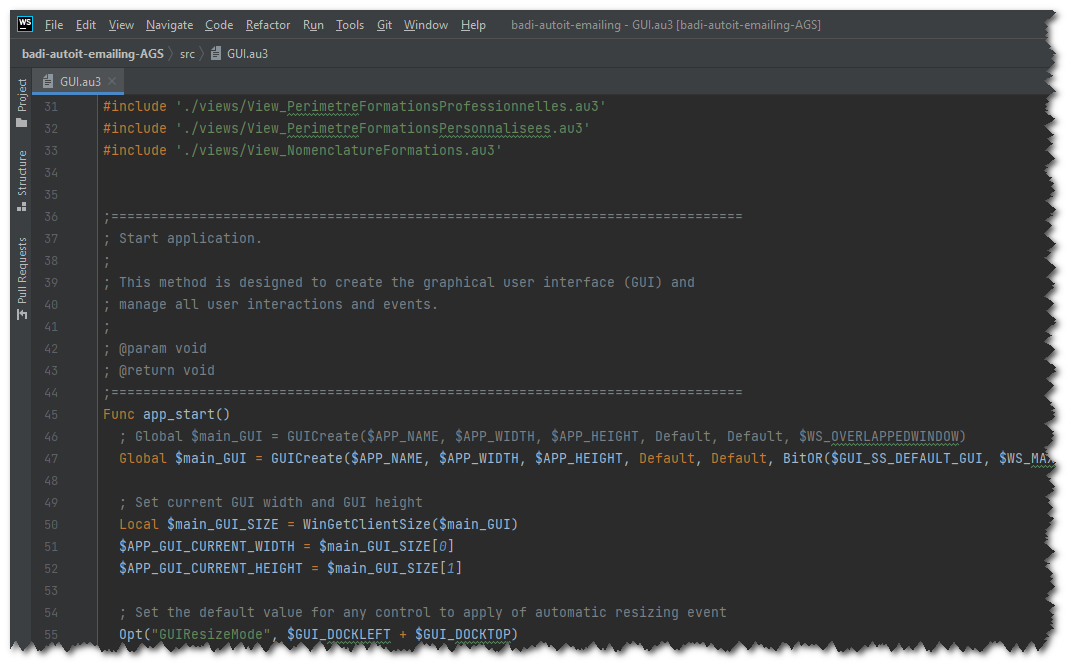How to enable AutoIt syntax highlighting in Jetbrains.
Enable syntax highlighting in Jetbrains
-
Open the configuration window in Jetbrain :
File > Settings > Editor > TextMate Bundles;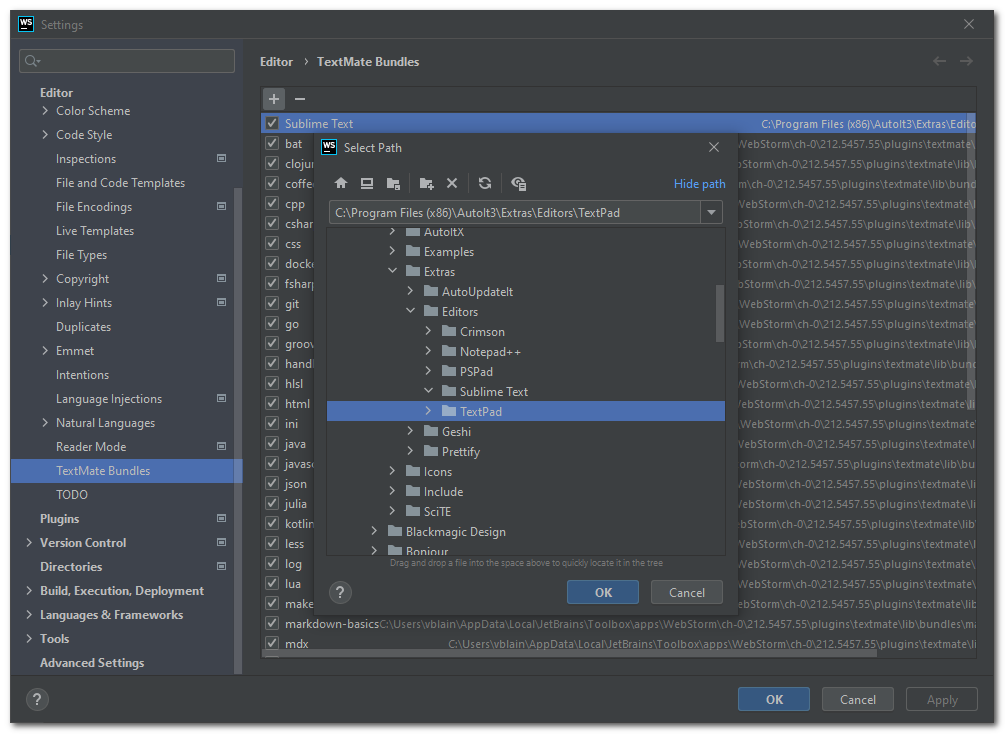
-
Add AutoIt bundle for Sublime Text edito by clicking on the “more” button. This file is located in the directory of your AutoIt installation :
C:\Program Files (x86)\AutoIt3\Extras\Editors\Sublime Text. -
Et voila !